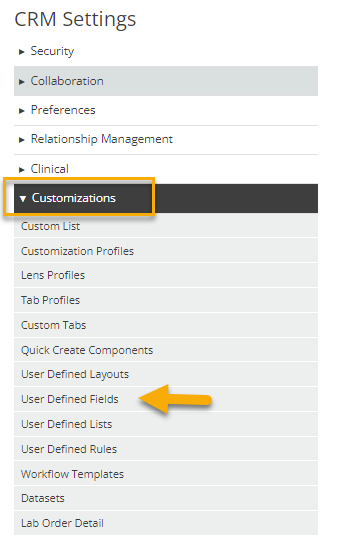Go Back
User Defined Fields
User defined fields (UDFs) are available to capture additional information for certain record types in hc1 . Ten of each UDF type are available for each record type. The UDF must be built in hc1 before import. When importing, the column header must start with an underscore followed by the UDF insight name.
Legend:
★ Required
➤ Recommended/drive dashboards
hc1 related field
⊙ Optional
➤
Related to hc1
User defined fields are available for the following record types:
- Organizations
- Contacts/Providers
- Panels
- Opportunities
- Cases
- Tasks
- Memos
- Campaigns
- Patients
⨀ _Checkbox Boolean
Must be lower case.
- true
- false
⨀ _Date
Required format below.
- YYYY-MM-DD
- 2014-10-15
⨀ _Date/Time
Required format below.
- YYYY-MM-DDTHH:MM:SS-05:00
- 2014-10-15T10:45:00-05:00
⨀ _Numeric Numerical
Must be a number.
- 5
⨀ _Percentage Whole number or decimal
Do not include percent sign.
- 0.10
- 50
⨀ _Picklist Free text
Additional options must be added before import.
- red
- blue
⨀ _Multiple Picklist Free text
Separate multiple values with an up caret.
- red^blue
⨀ _Hyperlink Free text
Free text will show as hyperlink.
- www.google.com
⨀ _Text Free text
- Indianapolis
⨀ _LongText Free text
⨀ _UDR:Related Value Related to hc1 records
This field will perform a lookup to existing records in hc1.
These types are available for UDRs:
- Campaign
- Case
- Contact
- Diagnosis
- Encounter
- Fee Schedule
- Memo
- Opportunity
- Order
- Organization
- Panel
- Procedure
- Patient
- Specimen
- Task
- Test
- User
These are the values available for lookup:
- ID (all related types)
- Email (User)
- Hostcode (Contact, Organization, Panel, Patient, Test)
- ActivityNumber (Case, Memo, Task, Opportunity)
- CampaignNumber (Campaign)
- FeeScheduleName (Fee Schedule)
- DiagnosisCode (Diagnosis)
- ProcedureCode (Procedure)
- GroupOrderNumber (Order)
- PlacerOrderNumber (Order)
- FillerOrderNumber (Order)
- SpecimenID (Specimen)
- EncounterID (Encounter)
⨀ _UDR:Related Value Related to hc1 records
This is the same as a UDR with the added capability of selecting multiple values.
These types are available for UDRs:
- Campaign
- Case
- Contact
- Diagnosis
- Encounter
- Fee Schedule
- Memo
- Opportunity
- Order
- Organization
- Panel
- Procedure
- Patient
- Specimen
- Task
- Test
- User
These are the values available for lookup:
- ID (all related types)
- Email (User)
- Hostcode (Contact, Organization, Panel, Patient, Test)
- ActivityNumber (Case, Memo, Task, Opportunity)
- CampaignNumber (Campaign)
- FeeScheduleName (Fee Schedule)
- DiagnosisCode (Diagnosis)
- ProcedureCode (Procedure)
- GroupOrderNumber (Order)
- PlacerOrderNumber (Order)
- FillerOrderNumber (Order)
- SpecimenID (Specimen)
- EncounterID (Encounter)